Oracle released SOA Suite 12c (12.1.3) bringing a further integration between components and a bunch of new features. This blog is one in a series of new features summaries about SOA Suite 12c to view them all check this blog.
This blog will summaries the features specific to the Developer Productivity and Integration in JDeveloper and in the Enterprise Manager. The features are summarised, but most will get an own blog that tells about the full details.
Developer installer with integrated server
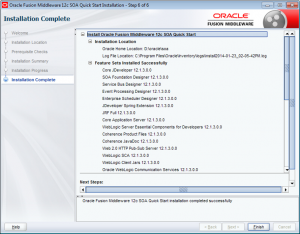 To
kick-start developing with 12c, ’30 minutes to Hello World’, Oracle
created a single download for JDeveloper and Database, Weblogic and SOA
Suite. It’s one single package which include JDeveloper, a integrated
Weblogic service with SOA Suite (including Service Bus), JavaDB (for
it’s Database) and the Enterprise Manager.
To
kick-start developing with 12c, ’30 minutes to Hello World’, Oracle
created a single download for JDeveloper and Database, Weblogic and SOA
Suite. It’s one single package which include JDeveloper, a integrated
Weblogic service with SOA Suite (including Service Bus), JavaDB (for
it’s Database) and the Enterprise Manager.All software is installed into a single middleware home directory as specified at install time. In JDeveloper, the WebLogic Integrated Server is pre-configured with above SOA Suite components runtime and JavaDB. JavaDB is a development database that allows one to start development with SOA Suite without the need to run RCU.
30 minutes to Hello World
This release advertises that the install, configuration, and startup time for the integrated server such a development environment takes less than 30 minutes. I can say that it took me less time on my laptop (Quadcore, 16GB).
Upgrading Production
A production environment can be upgraded if it runs 11.1.1.6 (PS5) or 11.1.1.7 (PS6). The end result is a full 12c installation, but there is no rollback scenario, so backup database and Weblogic domain first before upgrading.
Integration of SOA and SB development
In 11g the development environment of the SB is in OEPE (Eclipse), while the SCA Composite development environment is done in JDeveloper. In 12c both SB and SCA development is done in JDeveloper. For SB the analogy of the SCA environment has been used by renaming a ‘Proxy’ to ‘Proxy Services’ (‘Exposed Services’ in an SCA composite) and a ‘Business Service’ to ‘External References’ (same as in a SCA composite) and visually show them as swim lanes, see figure ‘SB development in JDeveloper’ below.When developing a pipeline, nothing has actually changed. It is the same interface you are used to when developing OSB 11g in OEPE (Eclipse), including the green circles that appear indicating you can drop a component there, see picture ‘SB Pipeline development in JDeveloper’ below.
To see all Service Bus features check this dedicated blog.
Runtime SOA environment integrated in JDeveloper with debug functionality
SOA development in JDeveloper 12c can be more productive, because an integrated SOA Suite runtime environment will be available on the integrated WebLogic server within JDeveloper. Like mentioned at beginning of this blog the installation will be ‘out of the box’, with the simple installer. This means that you can locally develop and run your SCA composites and Service Bus services!And even better, you can run it in debug mode. You can now set breakpoints in Composite editor, BPEL processes and Service Bus Pipelines, which gives you the ability to stop at a breakpoint, look at the data and step in, step out, etc, just as any ‘normal’ programming language in an IDE. In a BPEL process, you’re also able to change the value of a variable while debugging.
To see all SCA Composite features check this dedicated blog.
New technology adapters
In this release of SOA Suite a lot of new adapters are added. For Mobile Enablement support is added for REST/JSON. To add data into or to retrieve data from Coherence integrated Cache a Coherence Adapter is added and for Cloud Integration like Salesforce.com there is a separate cloud adapter available. There is also an adapter to connect to a LDAP service (put, get, list..) and an updated UMS adapter.Read full article on the AMIS Technology Blog.
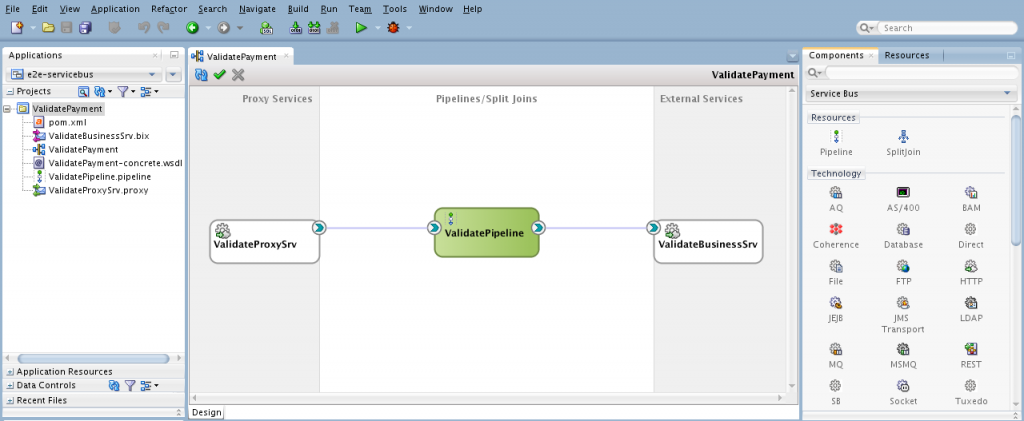
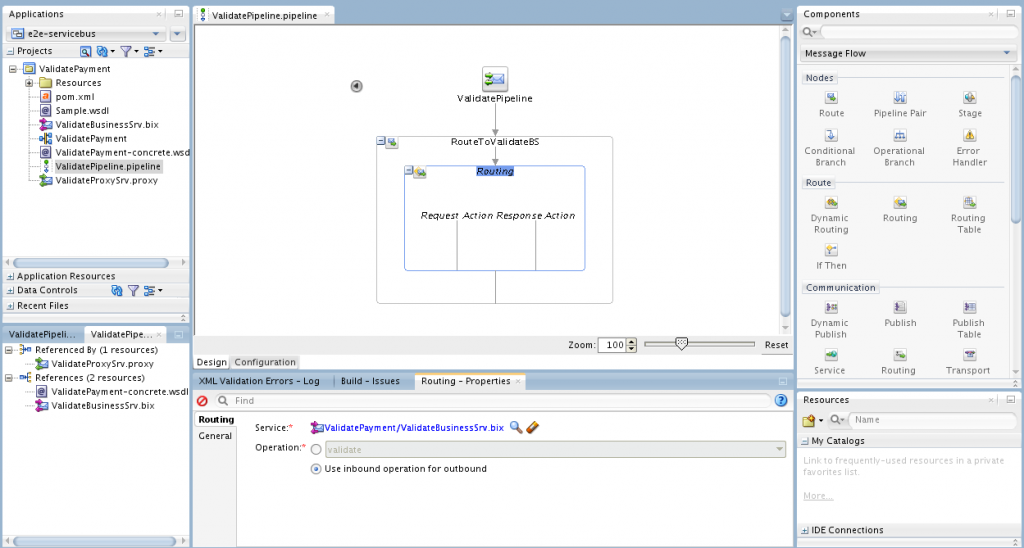
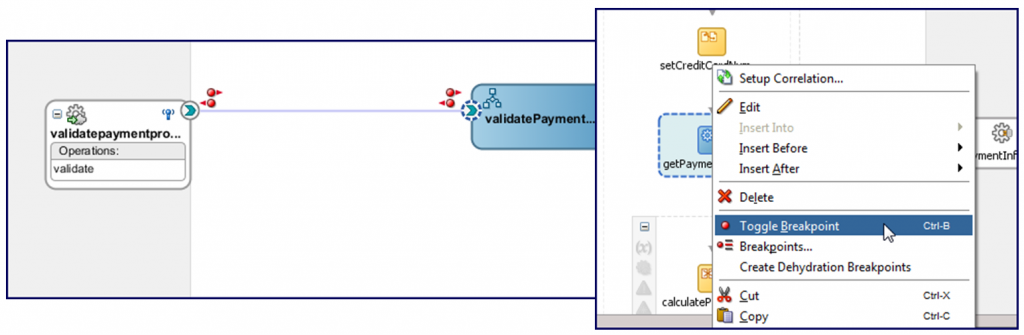
Thanks for sharing this amazing blog
ReplyDeleteOracle SOA Online Training
Oracle SOA Online Training Bangalore
Oracle SOA Online Training Hyderabad
Iam so thrilled because of finding your alluring website here.Actually i was searching for Oracle BPM.Your blog is so astounding and informative too..Iam very happy to find such a creative blog. Iam also find another one by mistake while am searching the same topicOracle SQL.Thank you soo much..
ReplyDelete