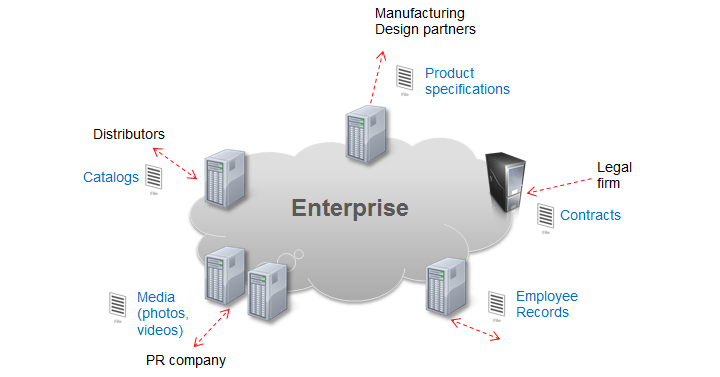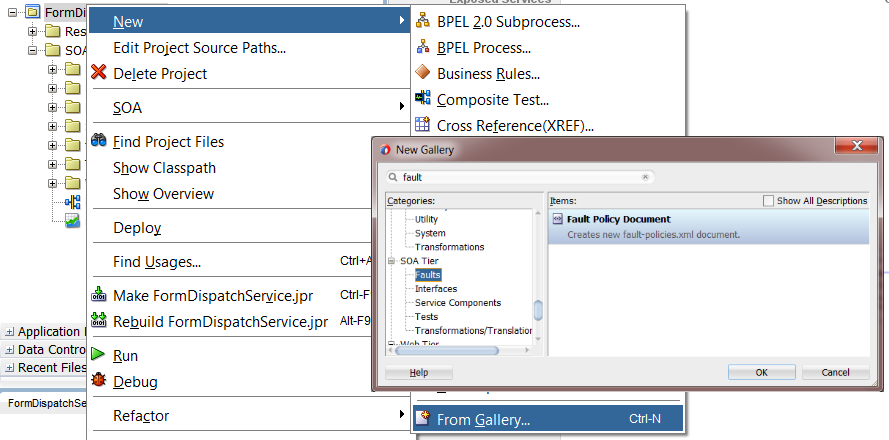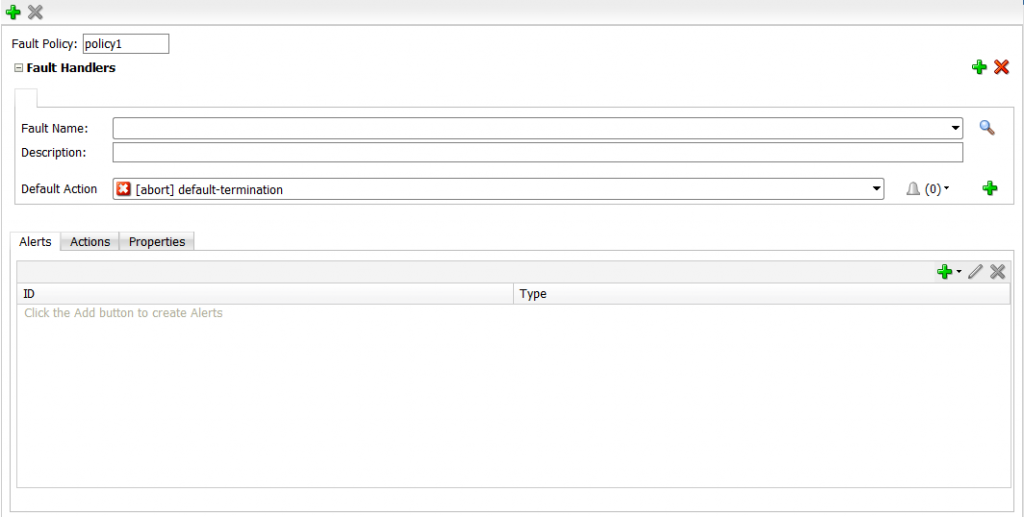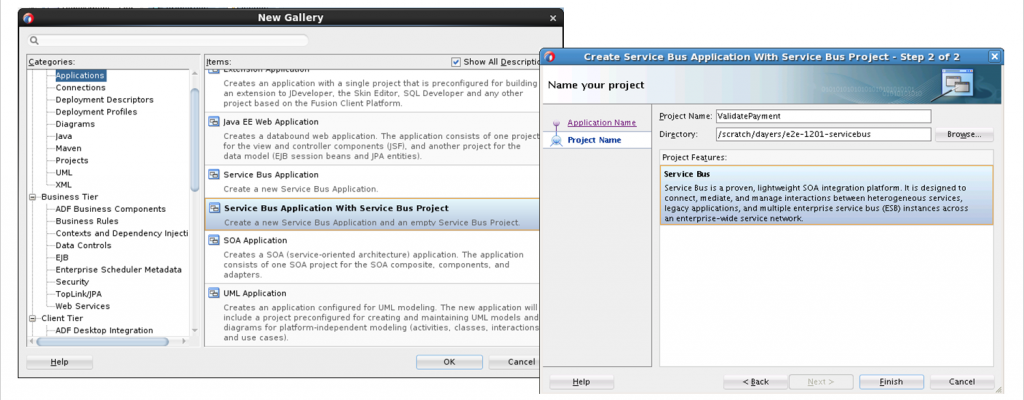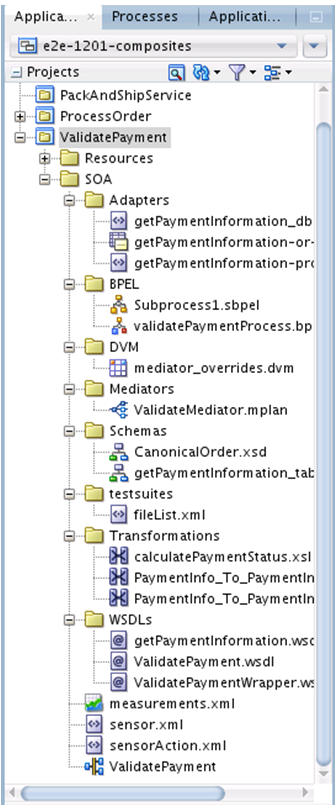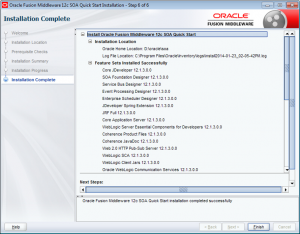I went together with three other AMIS colleagues, but saw a lot of friends again, and man what a blast we had. On Monday the 2nd we arrived as because the conference started the next day we decided to go for long lunch at restaurant Menza as a tip of conference organizer Jürgen Kress. The first taste of the Hungarian cuisine.



That evening was just around the corner which started with the conference welcome drinks. It was fun to see a lot of familiar faces and talking to some after more then a year. It revealed to me that there is a hardcore group that comes every year, but there is also room for newcomers saw a lot of new faces / partners.
Team Holland was heavily present and after the last beer and wine was consumed we went out for drinks till late that night. Great way to see some of the city and start the conference with friends.