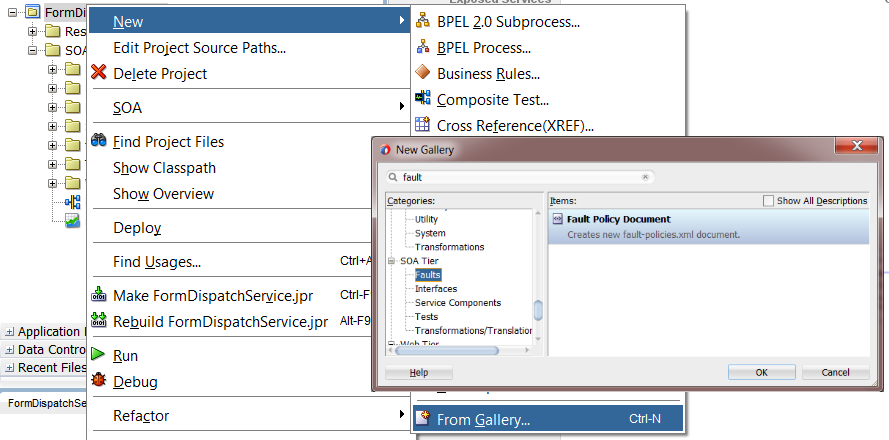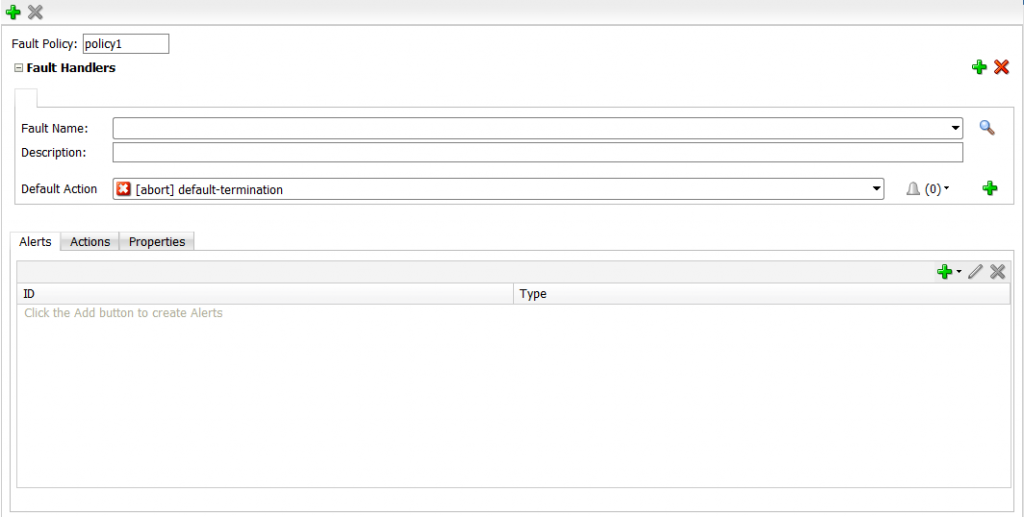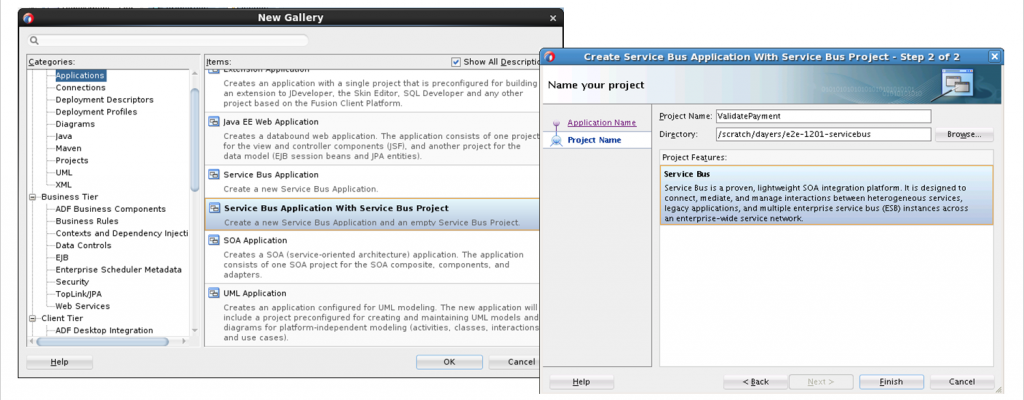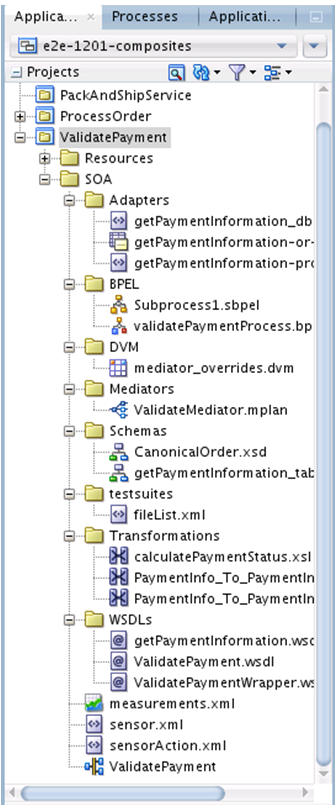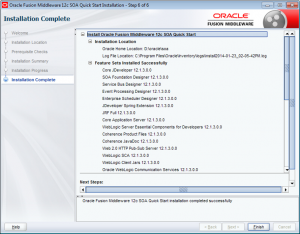With the release of Oracle Enterprise Repository 12c another product was released. Oracle API Catalog 12c (OAC) allows you to build a catalog of your organization APIs. OAC provides a layer of visibility to those APIs so application development knows what and which one to use. OAC includes a simple metamodel for an API asset, automation to populate OAC, and the ability for users to search OAC for APIs and understand the details of the APIs to assess their fit in the user’s application.
Installation
I’m not going to bore you with the details about the installation by giving a installation guide. It took me about 40 minutes from scratch (excluding downlOERoad time). The steps are describes in the installation guide Oracle provides. OAC is part of the OER 12c installation jar, but can be licensed and installed, as an own managed domain, without licensing and installing OER.The steps to take on high level (from scratch):
- Download and install Oracle Database, Fusion Middleware Infrastructure 12c, Oracle Enterprise Repository 12c, RCU patch 18791727 and Weblogic patch 18718889 (these last two are important, else you can’t install OAC).
- Run RCU (oracle_common/bin/rcu.sh|bat) and create the OAC repository
- Run Weblogic Domain creation (weblogic/bin/config.sh|bat) and create a new which includes OAC.
- After installation and startup of weblogic and managed service you can find the OAC console at url: http://serverhost:8111/oac