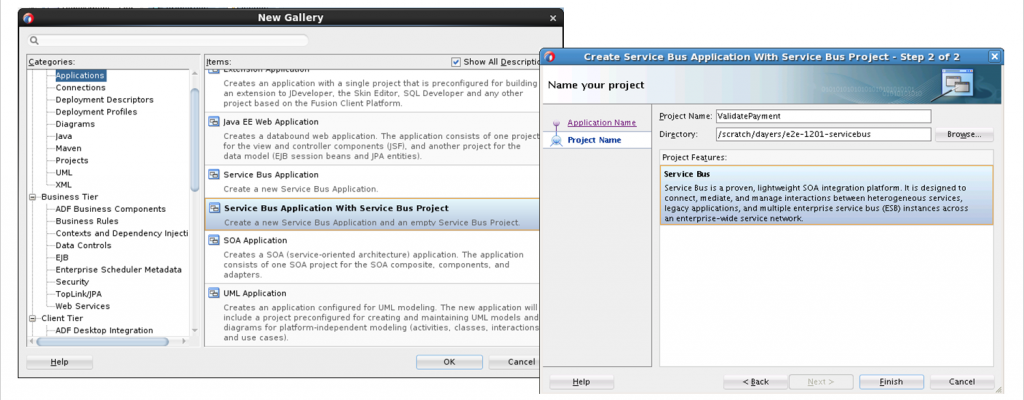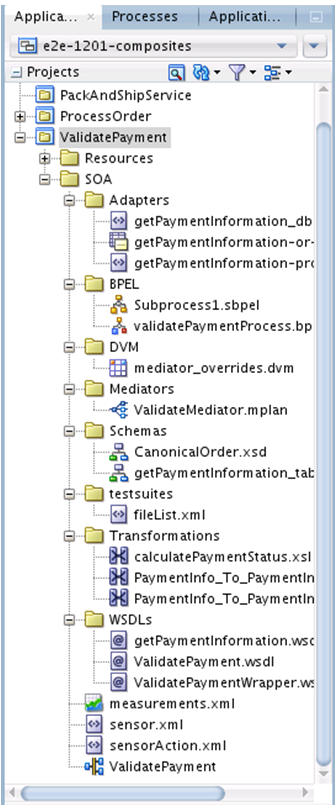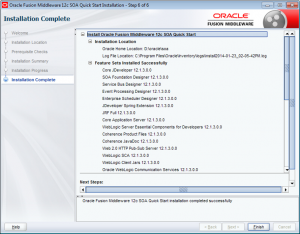[repost of article at AMIS Technology Blog on June 26, 2014]
Oracle
released SOA Suite 12c (12.1.3) bringing
a further integration between components and a bunch of new features.
This blog is one in a series of new features summaries about SOA Suite
12c to view them all
check this blog.
This
blog will summaries the features specific to SCA Composites / BPEL and
the Enterprise Manager Dashboards. The features are summarised, but most
will get an own blog that tells about the full details.
This blog will talk about the following topics:
• Changed project / directory structure • Project / Component en Scope
Templates • Updates to the composite editor • Updates to the mediator •
Updates to the BPEL component / activities • Fault Policy Editor • SOA
Composer refresh in 12c • SOA Suite Debugger •
Changed project / directory structure
The structure of the project has changes drastically. All components are now placed in there own sub folder.
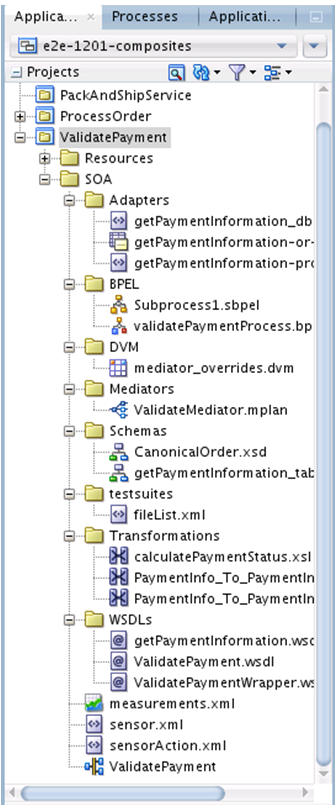
• Adapters – Collection of JCA adapter resources
• BPEL – Collection of BPEL en SBPEL components
• DVM – Collection of Domain Value Maps
• Mediators – Collection of Mediator components
• Schemas – Collection of XML Schemas (XSD)
• Testsuites – Collection of Composite tests
• Transformations – Collection of XSLT transformations
• WSDLS – Collection of service contracts
The composite.xml carries the same name as in 11.1.1.7, the name of the SOA project.