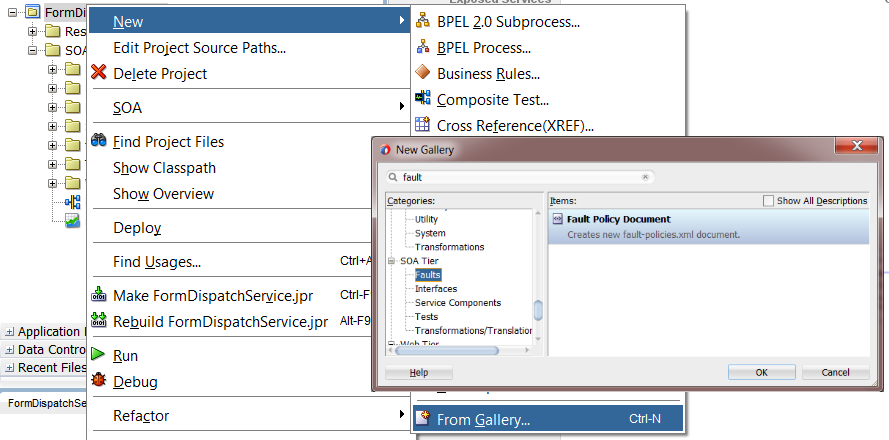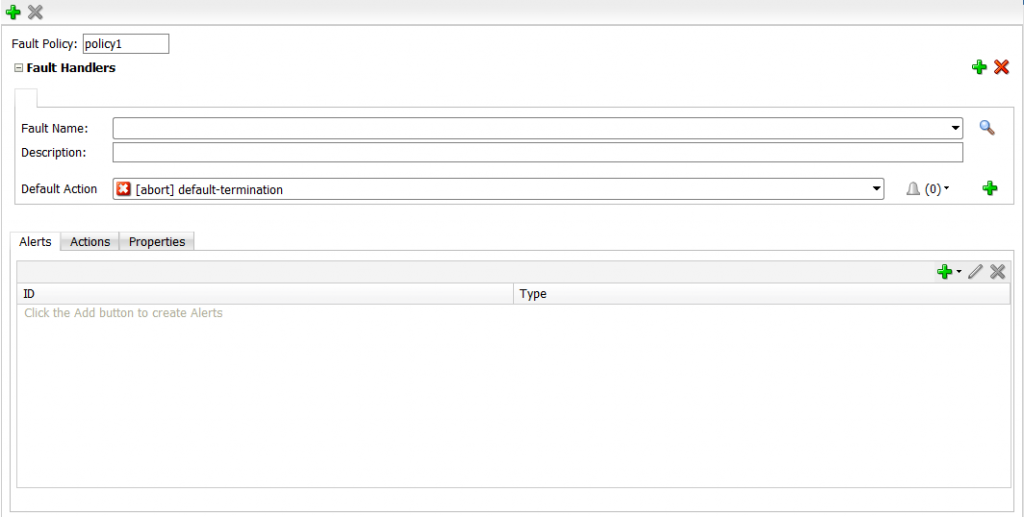in 11g Fault Policies were added so that you could easy intervene when a (SOAP/BPEL) fault was thrown. But you could only create them in source mode, there was no graphical editor. With the release of SOA Suite 12c a new visual editor for creating Fault Policies is added to JDeveloper. With the Fault Policy Editor you can now Design and Edit Fault Policies. Besides the already existed functionality a lot of new features are added.
Editor Overview
To start open/add a existing SOA project (as part of SOA application) and create a new Fault Policy document. Right-click on the SOA project and select option New -> From Gallery. From the gallery select SOA-Tier -> Faults -> Fault Policy Document to create new policy file.The editor will open with a clean policy document. A policy document can have more then one policy, so faults can be grouped i.g. a policy for system faults and a policy for service faults. For every type of fault you can create a fault handler and for each handler you can select one or more actions. When adding more the one actions you can use a XPath expression to select a filter. With the editor you can also create alerts, property sets and new (custom) actions. Shortly, we will look into the details of the editor.